Information Card Selectors are the digital equivalent of a wallet to hold your cards. Digital Me and Azigo produce selectors that run not only WIndows but on Mac and Linux. (Unfortunately I don't yet have working links for some other offerings that I've seen.)
| Selector | Windows XP | Windows Vista | Macintosh OS X | Linux |
| Digital Me | Yes (Firefox) | Yes (Firefox) | Yes | Yes SUSE |
| Azigo | Yes (Explorer, Firefox) | Yes (Explorer, Firefox) | Yes (Firefox) |
On XP, you can also run the same version of CardSpace used on Vista:
1. If CardSpace is not installed (as will be the case on XP), when you click on the Information Card logo or LOG IN link on my home page, you will see this:
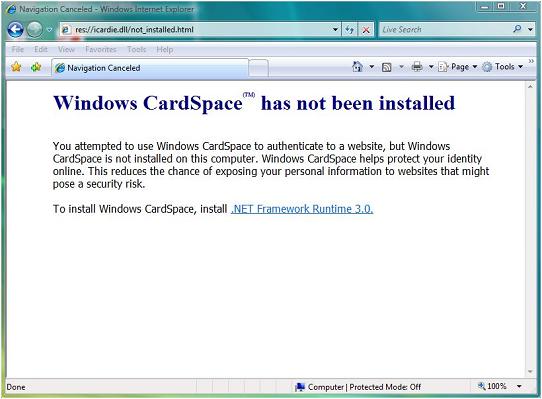
2. No problem. Just click the .NET Framework Runtime 3.0 and get the download happening. Go out for a coffee. Or even a Martini.
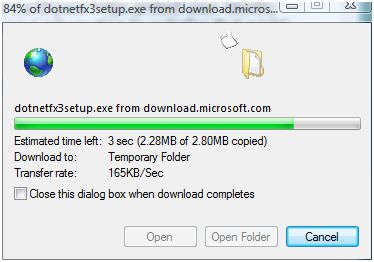
3. Next you'll need to do the usual license approval, and the real installation will start. Hint: go do some instant messaging or work on something else for a while. It takes a while but costs you nothing!
4. Go back and follow the instructions for Vista.
