In an upcoming post called Ultimate Simplicity: 30 lines of code, I show how to tweak a web page so it presents the option of logging in with an information card – without requiring you to dirty your hands with certificates.
If you haven't seen the demo yet, I start from a simple web page like this one:
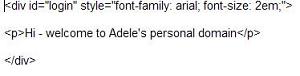
I add an HTML form like this:
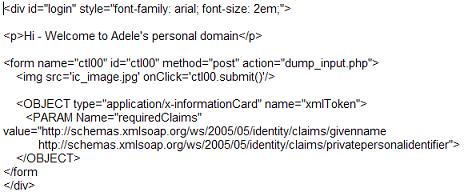
The form has an ID of “ctl00′, and a post action called “dump_input.php”. In other words, when the form is submitted (by clicking on the icon specified in the “img” section) the contents will be posted and the script “dump_input.php” will be run on the web server.
The form contains an x-informationCard object tag, which takes a parameter of “RequiredClaims”. This is followed by the claims the web page designer is asking for – in this case givenname and private personal identifier.
The zip of the sample code is here.
If you copy demo.html to your site, then when using the most recent release of CardSpace, you can navigate to that page, click on the icon, and you will be prompted for an infocard.
The claims supported in CardSpace for simple self-issued cards are defined here – you could cut and past them into the “RequiredClaims” parameter of demo.php to alter the form's behavior.

3 thoughts on “HTML to invoke CardSpace on your site”
Comments are closed.