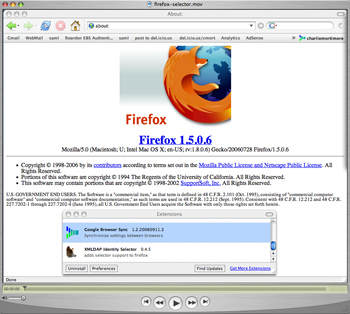From Chuck Mortimore at xmldap.org:
It sounds like Craig Burton has been having trouble with the demo Cardspace Selector I put together for Firefox. I'm not sure what trouble he's been having, but I thought I'd toss up some quick instructions, and a screen cast.
Step 1) Make sure you're on Firefox 1.5 or greater.
Step 2) Make sure you've got J2SE 1.4x installed on your machine. The xmldap selector doesn't use any .net or Microsoft code…its a cross platform implementation written from scratch in Java. You can hit http://java.sun.com if you need to download a JDK
Step 3) Go to http://xmldap.org and download the Firefox extension. You may need to allow the popup blocker to trust my site. Restart firefox.
Step 4) Go to a Cardspace enabled site like xmldap, identityblog, or ping
Step 5) Click to login, create a card, and submit.
Note that you'll still get a warning saying: “Additional plugins are required to display all the media on this page” Ignore it…I haven't figured out how to make it go away yet. Please email me or comment if you know!
Craig and others – email me at cmort at xmldap.org if you have questions or issues!
When I tried it I was using an earlier version of Firefox and had no luck – so make sure you get onto Firefox 1.5 or later.
By the way, this is a must-see demo not only for its general coolness, but for the special coolness of its sound track. It's really a wonderful, no-nonsense piece of work.